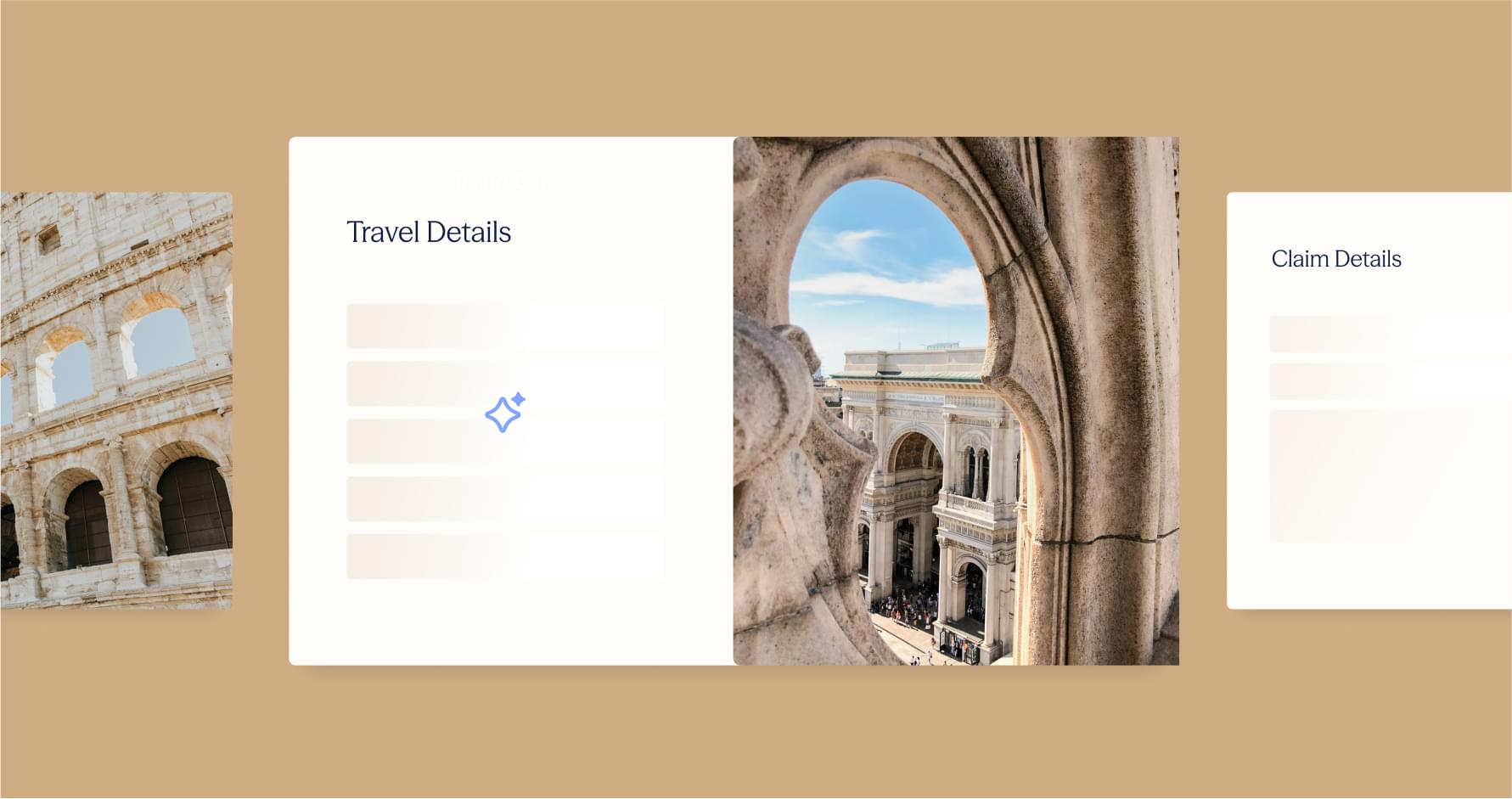Spoiler: It’s a lot easier than it used to be.
If you’ve ever tried to digitize a complex customer workflow, say, a First Notice of Loss claim or a multi-party loan application, you know the pain. The process starts with a static PDF or an outdated web form. Someone emails it to the customer. They print it, fill it out, scan it, and send it back. Then you find missing fields. You follow up. More emails. More waiting.
By the time the data is actually usable, you’ve lost hours — sometimes days — and customer satisfaction has taken a hit.
In regulated industries like insurance, finance, and healthcare, forms aren’t just for collecting names and email addresses — they’re the backbone of critical, compliance-driven workflows.
Think about:
- A First Notice of Loss (FNOL) claim with multiple document uploads, validations, and conditional steps
- A loan origination flow that needs to verify income, ID, and eligibility before approval
- Investor onboarding requiring multiple signers, multi-channel communication, and KYC checks
These aren’t one-and-done forms. They’re multi-step, multi-party customer journeys, and they’ve traditionally taken weeks or months to build, test, and deploy.
With AI-powered form building, that’s changing.
Why multi-step forms are essential for complex workflows
Multi-step forms break a long, complex process into smaller, logical stages. For customers, that means clarity. For organizations, it means higher completion rates, better accuracy, and faster processing.
Key benefits:
- Reduced abandonment: Smaller, focused steps feel less overwhelming
- Data accuracy: Real-time validations catch mistakes before submission
Personalization: Conditional fields adapt based on customer input - Multi-party collaboration: Different stakeholders can complete their parts in sequence or in parallel
EasySend in action: An insurer using EasySend’s AI Journey Builder reduced FNOL claim processing time by 70% by replacing static PDFs with a guided, multi-step digital journey.
How AI transforms multi-step form creation
Before AI, creating a conditional, multi-step form often meant:
- Manually mapping every field and branch
- Rebuilding forms from static PDFs
- Writing logic rules line by line
Running endless back-and-forth with IT

Now, with EasySend’s AI Journey Builder and AI PDF Converter, you can:
1. Build from a plain-language description
You describe your process — AI creates the structure, fields, and conditional logic in seconds.
Example prompt:
“Create a 4-step FNOL flow. Step 1: Policyholder details (prefilled from CRM). Step 2: Damage description with conditional questions based on claim type. Step 3: Upload photos/documents. Step 4: eSignature.”
2. Convert PDFs into dynamic workflows
Upload a static claims form, KYC packet, or onboarding checklist, and AI turns it into a fillable, mobile-friendly, multi-step journey — complete with validations, integrations, and eSignature fields.
3. Automate branching and validations
AI suggests logic based on industry best practices:
- Skip income verification for existing pre-approved clients
- Require additional fields for high-risk transactions
- Trigger follow-up steps only when compliance rules demand it
Step-by-step: Building your AI-powered multi-step form with EasySend
- Define the goal: Choose the process — FNOL, loan application, policy change, patient intake, etc.
- Collect source materials: PDFs, compliance checklists, or any existing forms.
- Describe the journey in EasySend AI: Use natural language or upload your PDF.
- Customize and refine: Adjust steps, labels, and logic to match your exact needs.
- Integrate with core systems: Connect to Salesforce, Monday.com, or your policy admin system for real-time data sync.
- Test and launch: Preview with internal teams, then go live across channels — web, mobile, SMS, email.
Best practices for AI-built forms in regulated industries
- Short, clear steps — each screen should focus on one action
- Conditional logic — hide irrelevant fields to reduce friction
- Real-time data validation — prevent errors before submission
- Multi-party workflows — allow sequential or parallel completion
- Accessibility and compliance — meet WCAG, HIPAA, GDPR, SOC2, ISO 27001
Case study: A wealth management firm replaced 12 PDF versions of an investor onboarding packet with one dynamic EasySend journey, reducing email touchpoints from 7 to 0.
Why EasySend is different
While generic form builders handle basic data capture, EasySend is built for regulated, multi-party, multi-step workflows. Our AI tools are backed by:
- Native Salesforce and Monday.com integrations — instant mapping to objects and fields
- Enterprise-grade compliance — SOC2, ISO 27001, GDPR, HIPAA
- Multi-channel delivery — launch the same journey across email, SMS, QR codes, portals
- Dynamic collaboration — sign together, parallel and serial signing, role-based access
The future of AI in form building
AI will increasingly act as a co-pilot, not just a builder:
- Predicting which fields customers are most likely to skip
- Auto-generating compliance reports for auditors
- Suggesting optimizations to reduce drop-off in real time
With EasySend, you’re not just building a form — you’re designing a smart, adaptive customer interaction layer that connects directly to your core systems.