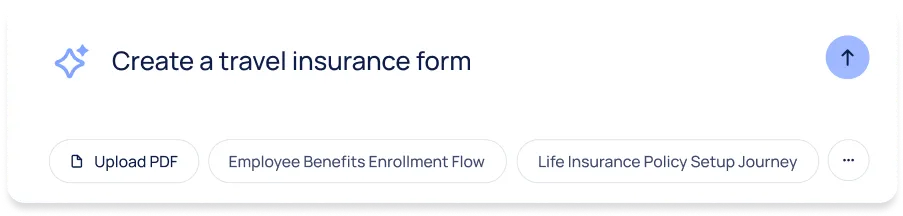Launch powerful digital experiences, no code needed
Reclaim your time and focus on growth
Launch digital experiences in hours
Speed up your company’s workflow
Create branded journeys
Win customer loyalty
Create, manage & update faster
Customize with drag and drop
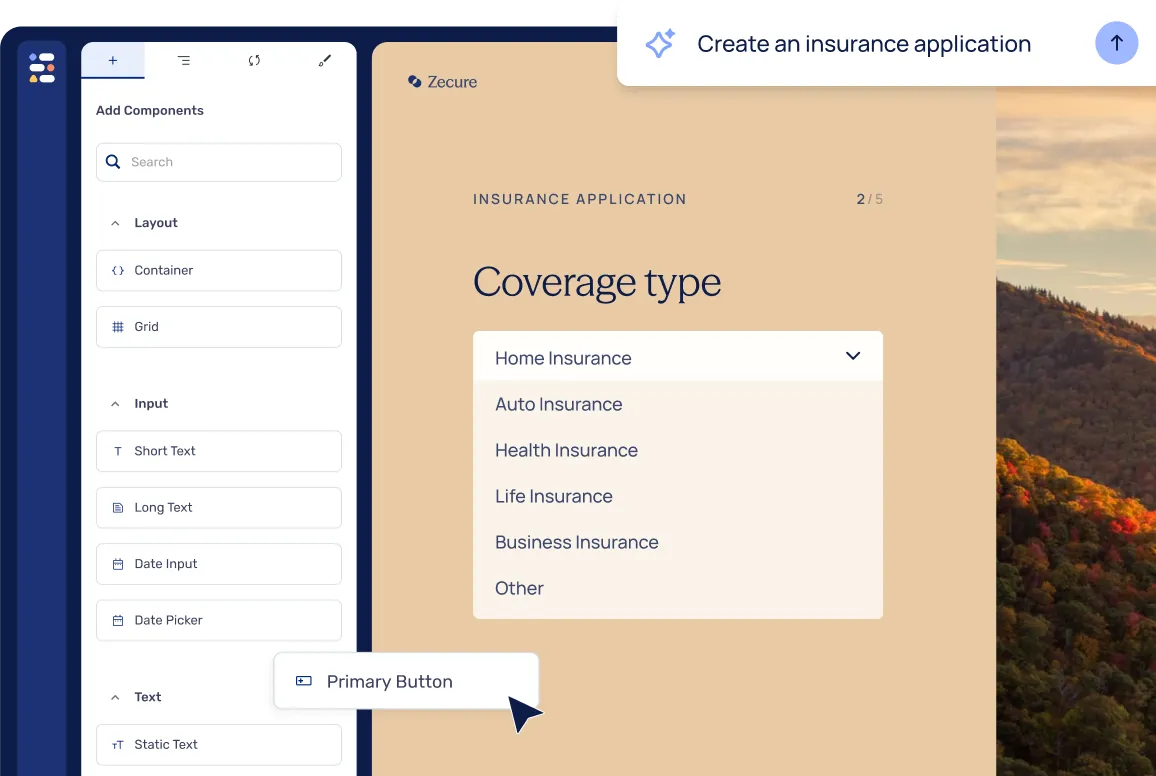
Create branded themes
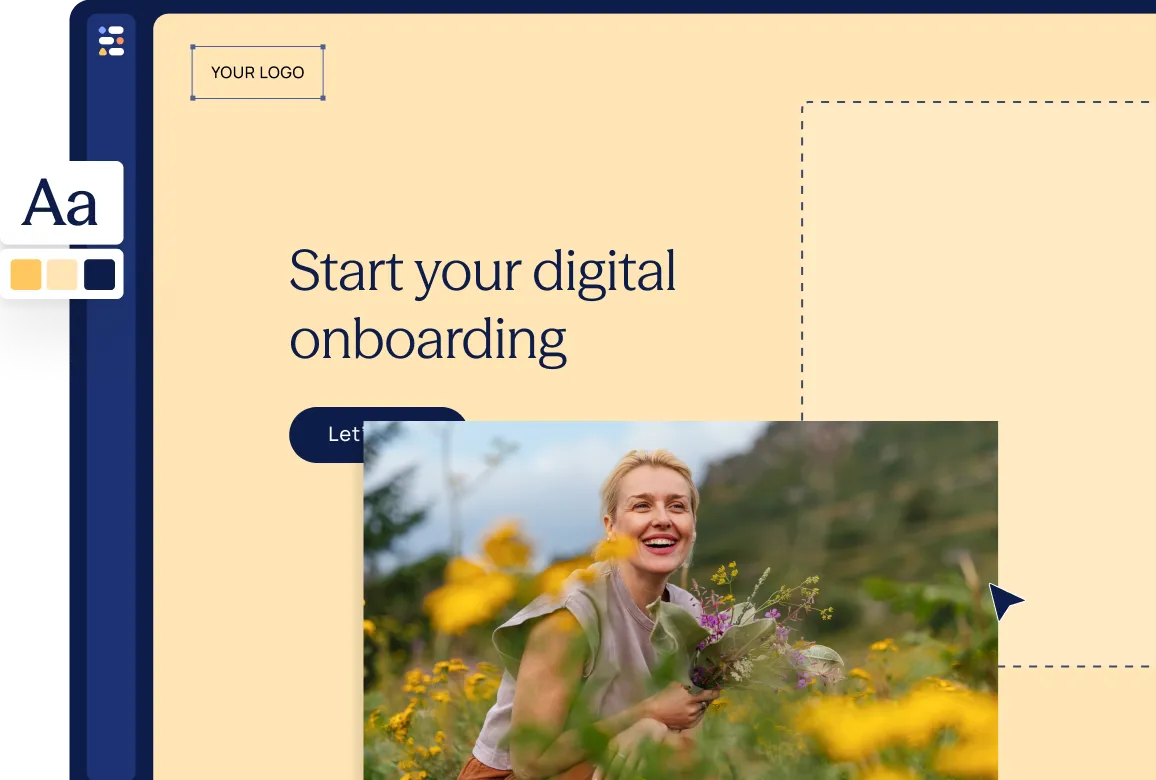
Add business logic
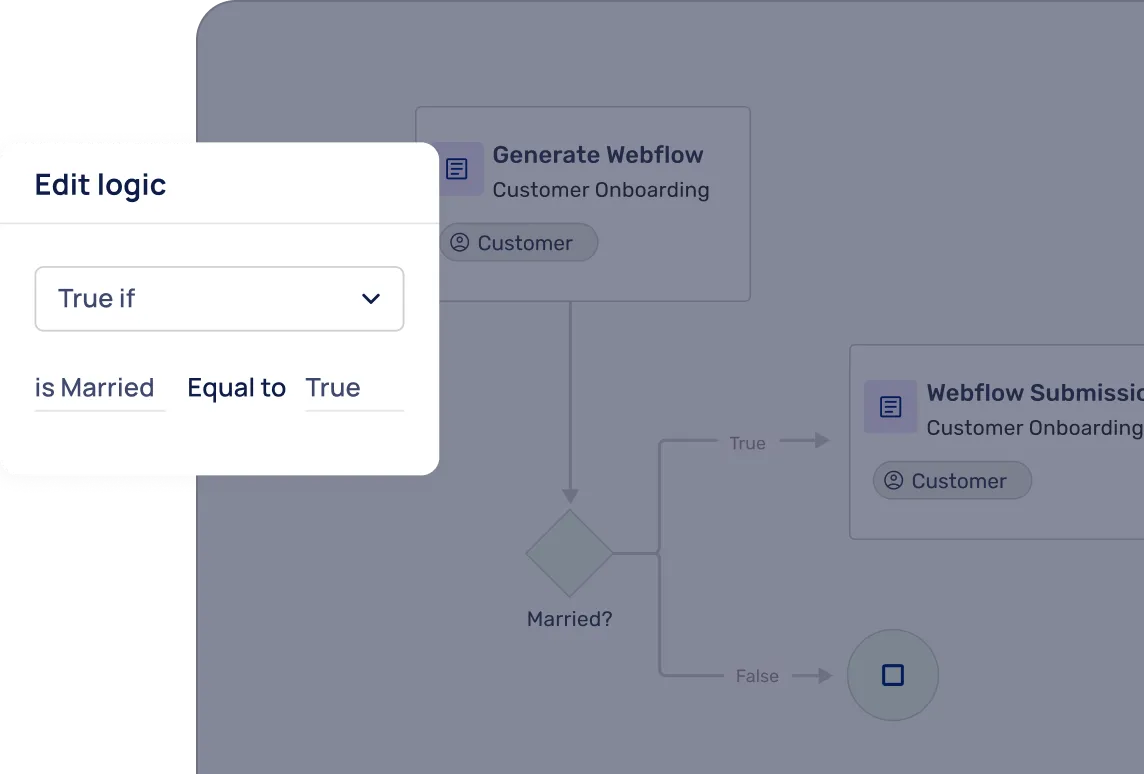
Edit and update with ease
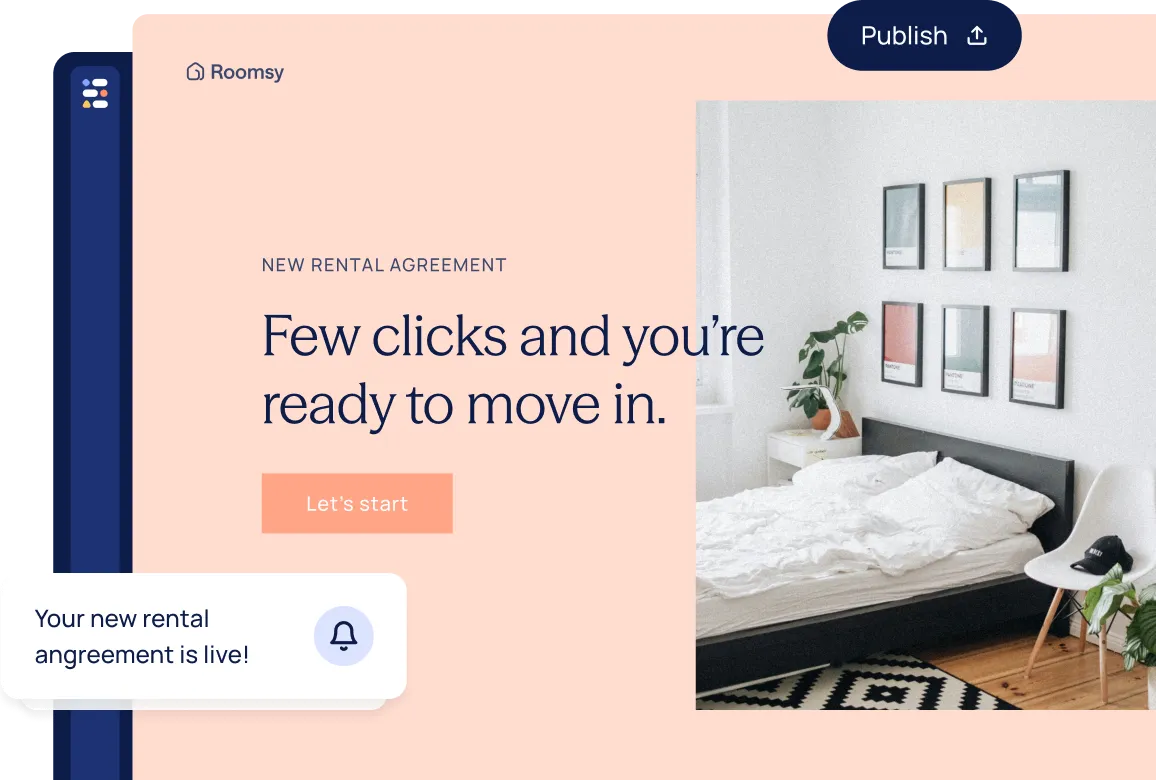
Get smarter over time
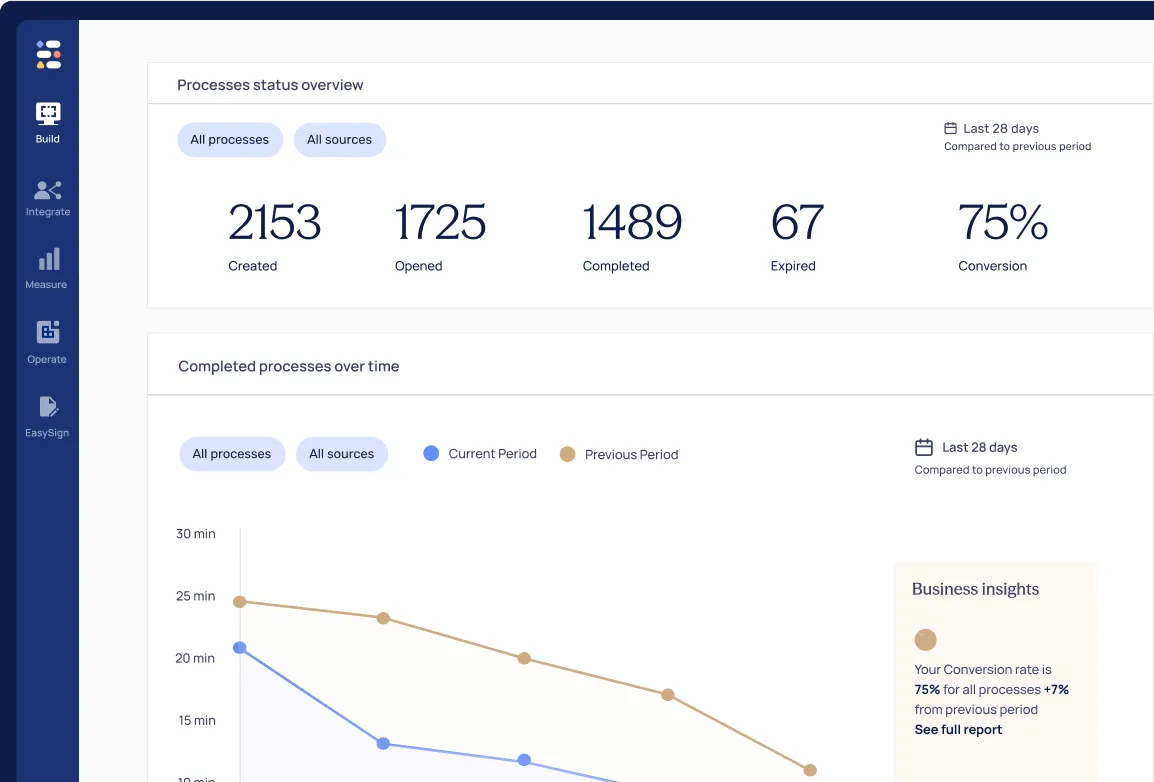
Create digital experiences
in seconds with AI
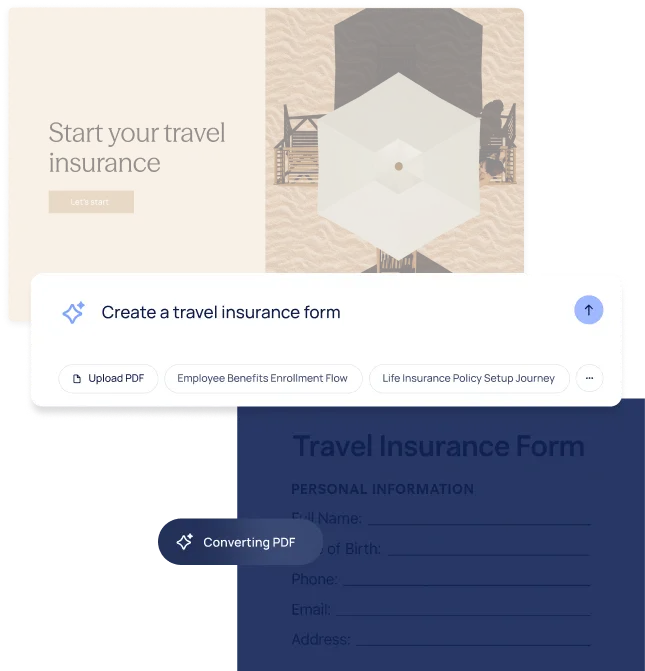
No-code workflows built to scale
Map every journey’s workflow so the right people have access at the right time.
Speed up the signing process and send personalized links to multiple people.
Streamline customer data intake by connecting your CRM.
Share journeys via email or SMS and set up auto-reminders to keep the process moving.
Share digital processes with hundreds or thousands of customers at once.
EasySend meets the highest security standards including SOC 2 Type II, GDPR, and HIPAA.
Extend EasySend
with app integrations
The freedom
to code is yours



FAQ
A no-code platform allows users to build digital applications without writing code, enabling faster deployment and easier updates.
Low-code is a development method that uses visual tools and pre-built components, reducing the need for extensive hand-coding. Similarly, no-code platforms accelerate development, reduce costs, and empower non-developers to create and manage any digital experience.
Our platform is easy for teams to adopt and we offer dedicated support and training to help make the transition smooth.
Any manual process can be made digital, from customer onboarding and form submissions, to claims processing and more—all without code.
With EasySend, you can create digital journeys in seconds with AI and go-to-market in hours without relying on developers.
Yes. While EasySend is a no-code platform, we offer flexibility and integrations that can complement low-code solutions.
Create your first digital journey in seconds with EasySend AI! See how.