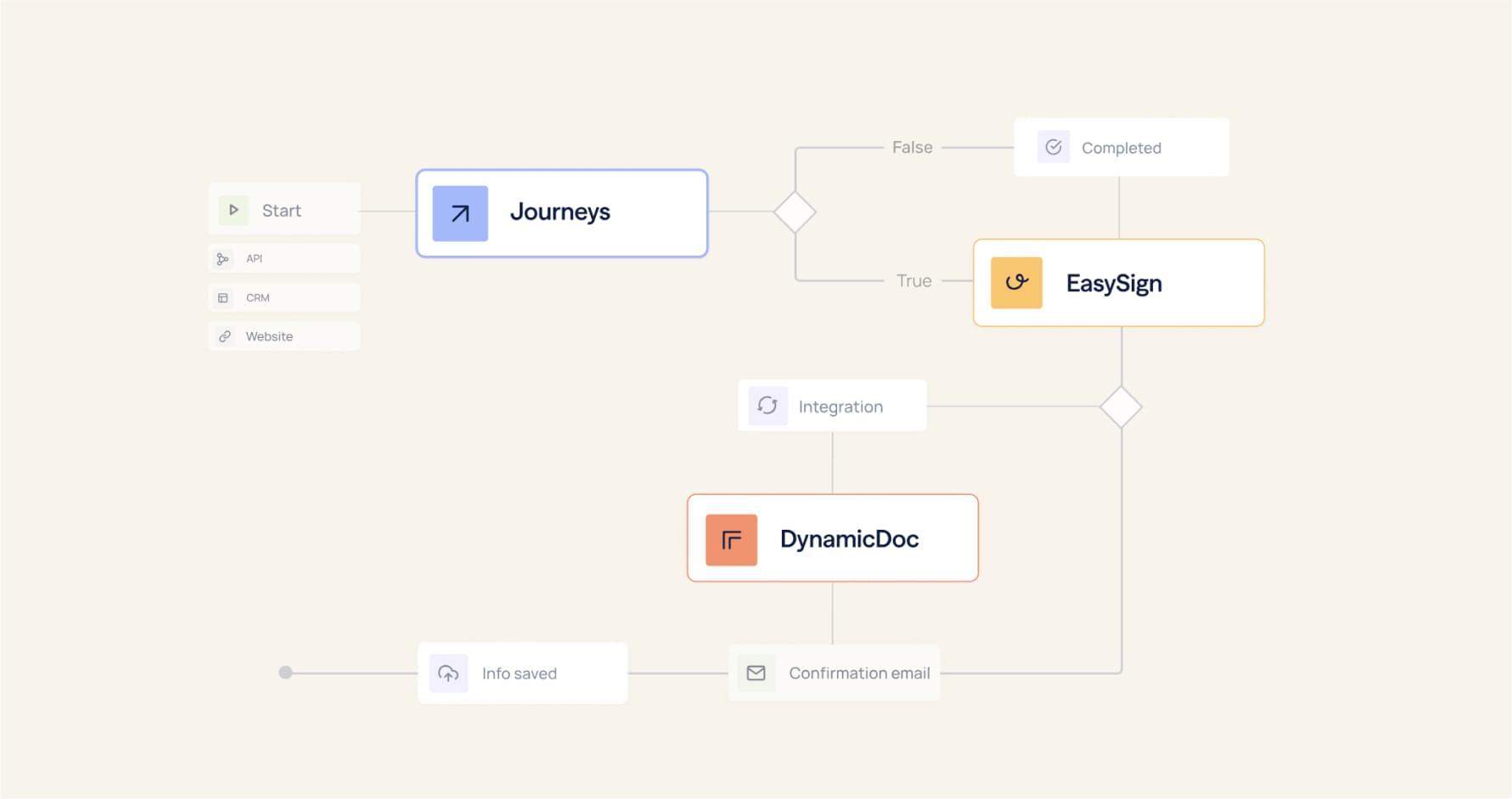Introduction
Every organization needs to collect documents from customers—whether it’s IDs for compliance, contracts for onboarding, or financial statements for loan origination. The question isn’t if you’ll collect documents, but how.
For many teams, the first instinct is to use a form builder. Tools like Typeform, Google Forms, or even enterprise-grade form solutions seem like a quick way to capture customer information. But when document collection is multi-step, regulated, or requires multiple parties, form builders alone fall short.
That’s where workflow platforms come in. These platforms don’t just capture data—they orchestrate entire processes across people, systems, and channels.
In this article, we’ll compare form builders vs. workflow platforms in the context of customer document collection, highlight the strengths and weaknesses of each, and explain when you need more than just a form.
What are form builders?
Form builders are tools designed to collect data through structured fields. They allow businesses to create surveys, registration forms, applications, and simple intake forms without coding.
Strengths of form builders:
- Easy to set up and deploy
- Great for single-step data capture (e.g., contact forms, event sign-ups)
- Low cost and accessible to non-technical users
- Useful when data can live in a spreadsheet or connect to simple integrations
Limitations of form builders for document collection:
- Static by design — most can’t adapt dynamically to inputs across multiple steps
- Struggle with multi-party processes where different stakeholders need to provide different inputs
- Limited in handling document uploads, validations, and compliance checks
- Data often lives in silos, requiring manual re-entry into CRMs or core systems
For simple, one-off customer interactions, form builders are enough. But as soon as complexity enters the picture—multiple parties, compliance, real-time validation—forms become a bottleneck.

What are workflow platforms?
Workflow platforms go beyond form builders by managing entire business processes from end to end. They orchestrate the flow of information, documents, and approvals across people, departments, and systems.
Strengths of workflow platforms:
- Support multi-step, conditional workflows (branching logic, task assignments, approvals)
- Enable multi-party collaboration, with role-based access and signing orders
- Integrate directly with CRMs like Salesforce or core banking systems for real-time data sync
- Include AI-powered validations (e.g., ID verification, document classification, compliance checks)
- Offer omnichannel experiences so customers can interact via email, SMS, or secure portals
- No-code/low-code interfaces empower business teams to adjust workflows without IT bottlenecks
Limitations of workflow platforms:
- Higher complexity than standalone form builders
- Require more upfront planning and design
- Usually priced at an enterprise or mid-market level, not freemium
In short, workflow platforms don’t just collect information—they coordinate people, processes, and technology around that information.
Comparing form builders vs. workflow platforms
Here’s how the two categories stack up when it comes to customer document collection:
When a form builder is enough
Form builders shine when:
- You’re running a simple campaign (e.g., collecting RSVPs for an event).
- You only need one-time document uploads (e.g., a single ID scan).
- The data doesn’t require real-time validation or multi-party collaboration.
- Your volume of submissions is low and compliance requirements are minimal.
If your use case is straightforward and non-regulated, a form builder will likely meet your needs.
When you need a workflow platform
Workflow platforms become essential when:
- Multiple stakeholders (e.g., a borrower, co-signer, and guarantor) all need to provide information.
- Processes are regulated and compliance-heavy (e.g., KYC/AML, insurance claims, loan origination).
- Data must be validated in real-time (e.g., checking ID validity, auto-flagging missing documents).
- Customer data must flow into Salesforce or core systems without manual re-entry.
Teams need to manage complex, multi-step journeys rather than static forms.
In these cases, workflow platforms save time, reduce errors, and protect against compliance risks—all while delivering a smoother customer experience.
Real-world example: loan origination
Imagine a bank processing a small business loan application.
- With a form builder, the customer uploads financial documents via a form. A loan officer then manually reviews, validates, and enters data into the CRM. If a co-signer is required, they send another form separately, often via email. Each step is disconnected.
- With a workflow platform, the loan origination journey is orchestrated end-to-end:
- Applicant fills out an adaptive digital journey.
- The platform validates documents in real time.
- Co-signers and guarantors are automatically invited in the right sequence.
- Data syncs directly with Salesforce and risk systems.
- Compliance teams see a full audit trail, automatically generated.
The difference is not just efficiency—it’s compliance, scalability, and customer trust.
The rise of AI-powered workflows
What sets modern workflow platforms apart is the integration of AI agents. AI can now:
- Extract and classify documents automatically (passport vs. utility bill vs. tax return).
- Validate data in real time (e.g., detecting expired documents).
- Guide customers through completion, reducing abandonment.
- Orchestrate decisions dynamically, routing flows based on customer risk profiles.
This makes workflows not only more efficient but also adaptive and future-proof—something static forms will never achieve.
Final thoughts
When it comes to customer document collection, the choice between a form builder and a workflow platform comes down to complexity.
- For simple, one-off tasks: a form builder works fine.
- For regulated, multi-party, multi-step workflows: you need a workflow platform that can integrate, validate, and adapt in real time.
That’s why leading financial institutions, insurers, and enterprises are moving beyond static forms to adopt AI-powered workflow platforms like EasySend. By unifying data intake, real-time validation, and multi-party collaboration, EasySend transforms document collection from a bottleneck into a competitive advantage.