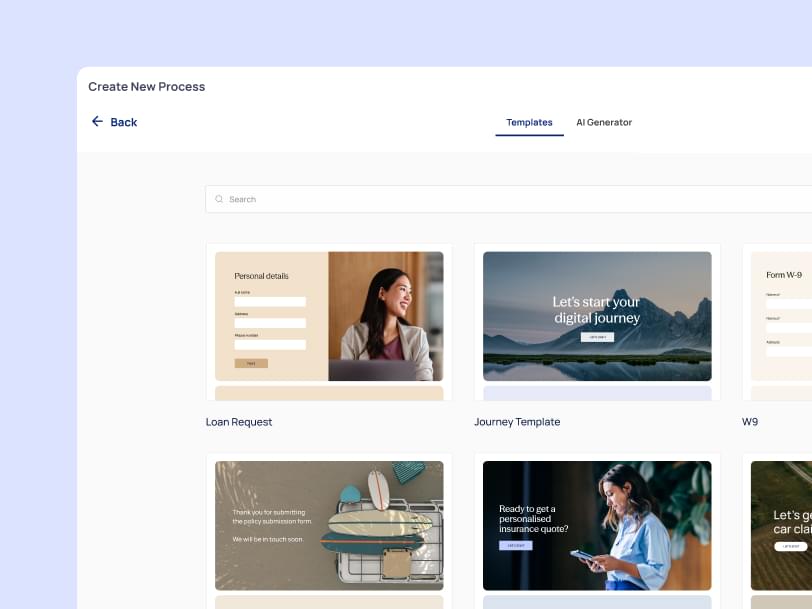In this insightful interview with Vitaly Friedman, the creative lead at Smashing Media, we will dive into the intersection of the world of UX and the one thing you wouldn’t associate with great customer experience: forms and insurance paperwork. Vitaly is a front-end and UI consultant who worked with world-leading institutions like the European Parliament, OTTO, Zalando, Marc O'Polo, Axel Springer SE, and REWE Digital.
How would you define a great user experience?
A first-class user experience means that everything is simple, fast, and clear. A user must actually work really hard to make any mistakes or misunderstand something.
It also means that it is extremely easy to start, and everything works right out of the box. We don't require the user to do anything else but get started. Every step of the way, it must be self-evident what they need to do next.
Another aspect is that anyone can accomplish the task. For example, someone might prefer to use a keyboard exclusively. Such users need to be able to complete all their tasks without a mouse, and do so relatively quickly. When we talk about forms specifically, we need to give these users users an opportunity to fill in the form successfully, submit all the data and recover from errors, all without using the mouse.
Another example is that visually impaired users need to be able to navigate the page with the help of voice controls. The key is: anyone can complete any task, no matter their preferences or requirements.
What challenges have you faced when designing UX for banking and insurance interfaces?
One of the biggest challenges is to convince these companies that they need UX in the first place. When you deal with an insurance company or a bank, those organizations are very used to doing things a certain way. They have been doing it for many years and are very good at sales, marketing, and building their products. But when it comes to UX, this is something new for them.
Another issue is legacy. By that I mean not only legacy code, but also legacy decision-making, and legacy processes. In short, the old way of doing things.
Past decisions often need to be challenged. They don't necessarily have to be changed, but they need to be challenged to verify that we still have the best way of doing things in place.
When I start on a UX project, the very first thing I try to do is to propose slightly different ways of working and then start standardizing. This approach often challenges the status quo, and often gets some resistance.
In the end, user-centircity is not only about technology. It's is much wider than that, encompassing the organization's structure and the ways different teams work together. The way these organizations have always done things is quite often the very reason why UX isn't a part of their work process in the first place.
So how would you approach solving this problem?
Building user-friendly journeys in banking and insurance is a complex challenge. The good thing is that when you think about complex challenges, they are built out of relatively simple components. The key is to identify how different parts are all connected, creating a map of how everything works together.
In the end, it boils down to simplifying complexity. In the beginning, everything seems very complex. But once you identify all the little steps which make up this complex universe, and you break it down into individual parts, you can really see how things are connected together.
Digital journeys are complex, but they don’t need to be complicated for end-users. Digital journeys need to be easy to navigate and easy to use, even though you might need to build very complex processes as a result of that.
So the first step is breaking complex processes down into smaller pieces. In the beginning, we audit the status quo, workflows, processes and interfaces and look for related design patterns from similar contexts or projects.
After that, it's time to pay close attention to optimizing and standardizing everything. We think about the time of interaction, the quality of input and output, how predictable and logical the interface is. Once we have a complete picture of what we are dealing with and what we are trying to accomplish, we figure out ways to hide that complexity and make things more accessible, even for people who have no technical skills whatsoever. That's the big ultimate goal of the project.
Why is UX for digital forms important?
The hallmark of great UX is that the completion rate is pretty high. Because the completion is simple to do, the abandonment rate is low, people make fewer mistakes, and do not encounter lock-ins when they just don’t know how to proceed.
Many organizations seek UX to gain trust and transform their process from print to digital. But something that they don't know they need or don't know they want is a really high completion rate from the end customers.
What are common pitfalls and mistakes that happen when organizations transform PDFs into digital processes?
We work a lot with PDFs, which remain to be the standard way to collect customer information in the financial industry. PDF is essentially paper for the digital world.
I think one of the most common misunderstandings is that it's easy to just transfer one into the other. Organizations assume that transforming PDF to digital will be very very easy. Just take a PDF and apply it to a digital process. In reality, it's very different.
Yes, you can take the PDF form as is and make it digital, but this is not the right way to go.
One huge mistake I see organizations make is that they take the PDF and simply replicate it almost one-to-one in digital form without regard for the UX. The key is abandoning the PDF layout altogether and just focusing on the content, arranging it in a way that makes sense for the end-users.
A digital journey needs to be built very carefully according to what users want and need. You cannot just replicate the old paper environment in digital form and expect a great digital experience.
On PDF forms, everything is very condensed. When you think about insurance PDF forms such as signing up for a new plan or creating a new business account, these forms are very often packed with information. Sometimes you will see sections that don't really fit but are still glued together. The content is extremely dense. There is so much stuff that you have a very, very tiny space to fill things in, leading to problems like illegible data.
Now, why do PDFS look this way? Let’s take a step back and think about why PDFs are done in the way that they're done.
There are very pragmatic considerations that influence how PDF forms are designed.
For example, there are print considerations to designing PDFs. PDFs are designed this way to save paper. This makes sense: if you're printing hundreds of thousands of PDF forms a year, then saving space and paper is paramount. Printing each additional page costs money. So you want to make sure that everything fits on as little space as possible.
Another consideration is driven by the limitations of RPA and OCR technologies. We must design our PDFs in a way that the machine processing this piece of paper can read. You need to have a particular spacing that can be scanned by the robotic assistants, or you might need to add QR codes in certain places.
[.emph]When it comes to digital journeys, these limitations and print design considerations don't exist.[.emph]
There are many advantages of digital. For one, digital forms are interactive: we can show some things only if they're necessary and hide them if they're not. We can create conditions, for example, if I click “yes” on one field, we see that the second one is going to appear. That's something we can not do in print: conditions, validations, error messages. And all those things are really valuable.
UX design is about identifying patterns so that we can transform them into more optimal experiences. For example, we have components such as billing address details, bank details, and email. That also goes for things that are usually invisible, like error messages.
It's a very different mindset, but organizations often try to transfer the PDF directly over without considering how to optimize it digitally. One of the challenges is changing their mindset from how things used to work in a paper-first world vs how things work in the digital-first world.
How do you approach the redesigning PDFs into digital journeys?
An important thing about digital is that it is not about taking manual processes and adapting them. Digital forms have to be designed from scratch. You can't just replicate what you have on the PDF. You need to think about how you are asking the questions, what the error messages appear and when, and what conditions and validations you must add.
And that's the design part that is often missing from digital transformation projects. What would be the best way to get all this information in the least amount of time, so users don't feel overwhelmed by that form? How do we ensure accurate input so that we don't have to deal with going back and requesting more details because we missed something? The key is abandoning the PDF layout altogether and just focusing on the content, arranging it in a way that makes sense for the end-users.
What I usually do is look at all the pieces of information that are required from the customer in PDF form and I abandon the PDF altogether. I don't look at the layout. I don't look into how it's structured, nothing at all. And I just think about what would be the best way to get that information?
Common pitfalls of digital journey transformation
So the first mistake the companies make is that they can’t abandon PDF thinking and try to put too much information into the digital form. What are some other mistakes that you commonly see in the implementation of digital processes?
Sometimes we are dealing with highly complex forms that can contain multiple pages in PDF format. What I often see when dealing with such complex forms, is that if these forms were transformed into digital journeys without applying the design thinking first, the end result is still extremely difficult for the end-user to navigate.
People are very often discouraged and frightened by long forms. That's not surprising because they don't know how much time they will need, what will be required of them and how difficult it all will be. We can solve this problem by applying the design thinking process beforehand.
Here are few things we can do:
1. We can eliminate irrelevant questions to ensure that only the relevant information is collected from users to significantly reduce the resistance from the users.
2. Another key element is to provide a guided walk-through that can give the end-users information about how long it will take them to fill out the entire form and also how much time each step will take. Would they need 2, 20, or 40 minutes? At every step that they complete, we must show them their progress.
3. We should tell users upfront exactly what information they will need to provide and which documents they need to upload. For example, let them know that they need to scan their passport and look up their policy number ahead of time so they can prepare it all. That way, they can start the form with confidence, knowing that they've got everything they might need.
4. Organizations need to be more accepting when it comes to customer input. We shouldn't throw errors at our users every time their input doesn't match our formatting wishes, because validation rules that are too strict always lead to a frustrating experience. For example, when it comes to phone numbers, forms must accept any kind of input that users provide as long as it's not ambiguous. If they want to write a plus in front of their phone number with an international code, that input should be accepted. If they want to add empty spaces, that's fine. If they want to write brackets, that's fine.
5. Another thing that is often missing is the “Save and exit” button, so you can actually continue later, giving people control in the process. Very often, when users encounter a long form, they will abandon it at first. If we give them a save and exit option, then they'll maybe put it on a to-do list and complete it later.
6. Last but not least, every error message has to be actionable. It's not enough to just say, “Hey, so here's an error,” you must indicate how to fix that error. That's why errors exist in the first place.
To sum up,
- Only the relevant information should be collected.
- The end-user needs to know how much time it will take them to complete each page and what information is required for every step of the form.
- Validations must be clear and not too strict.
- Save and continue later must be included
- Every error message must be actionable
Solving difficult problems with no-code: is it possible?
No-code tools are usually associated with individuals and small businesses. Recently, no-code tools started to make headways in enterprise IT. What are the advantages and disadvantages of no-code tools for digital journey transformation?
With no-code platforms, It doesn't matter who comes to us and doesn't matter what kind of business requirements they have, what they will get at the first-class user experience out-of-the-box.
EasySend builder has components, and these components are designed with UX best practices in mind are accessible and tested. Because of that, the default output will be state of the art out of the box.
Of course, many enterprise customers will want customization. I think that this is something that might be a requirement for more traditional customers because they are used to things looking and functioning in a certain way. And so that could probably be a challenging conversation. And here, we must challenge their mindset from doing things the way they always have done to UX focused design thinking.
Having continuous focus on UX when designing digital journeys is essential. No detail is too small.
Everything in our forms from checkboxes, radio buttons, how we phrase questions, how we deal with really complex layouts in a PDF, how we deal with different patterns and error messages must be carefully thought out and designed. EasySend's team has developed a bunch of templates and best practices that customers they can apply right away to get amazing results.
What advantages and disadvantages of using no-code designing forms?
The main benefit is that people without any experience with things like forms, surveys, or business applications can build everything themselves.
No IT required. They don't need to rely on developers to create what they need. What's even better is that what they create is built on state-of-the-art UX best practices, so they don't need to think about that either.
No matter your experience level, the outcome of what they will be creating with this will be a first-class experience. And that's a huge advantage of no-code for me: somebody who has no idea about user experience or what happens under the hood can still build fully accessible, state-of-the-art experiences.
No-code is the liberalization of design. No-code makes it accessible to everyone to design and solve problems using a platform without having technical knowledge. That's incredible, and I want to do everything I can to ensure that output is usable and accessible. That would create a new world of opportunities for everyone, and that’s a great thing to strive for.